Lemond RevMaster Classic User Manual Page 24
- Page / 40
- Table of contents
- TROUBLESHOOTING
- BOOKMARKS
Rated. / 5. Based on customer reviews


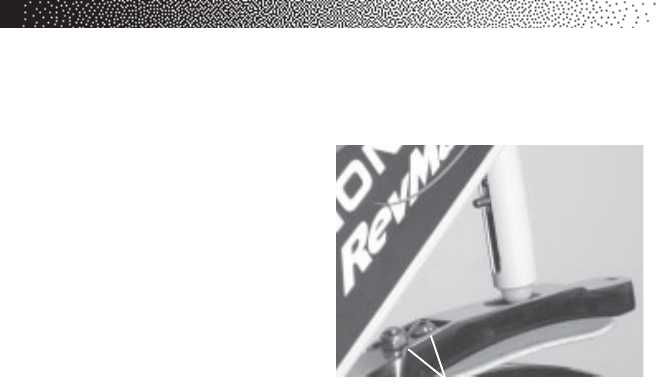
Page 18
BRAKE PAD ASSEMBLY
1. Turn the tension knob counter-
clock wise to remove tension
on the brake pad assembly.
2. Remove the brake pad mount-
ing nut and screw from the
brake pad spring using a 10-
mm wrench and 4-mm allen
wrench. Note the location of
the two different 4-mm mount-
ing screws that hold the brake pad
in place.
3. Remove the brake pad assembly from the frame and place the brake
pad assembly on a flat surface.
4. Remove both mounting screws from the brake pad using the 4-mm
allen wrench.
5. Pull the old brake pad off the brake pad housing. Next, clean
the adhesive backing material out from the brake pad housing. Use
a pocketknife to clean out any large pieces of debris.
6. Peel the non-stick backing off the foam on the new leather brake pad
and install the new leather brake pad, orienting it so that the adhesive
backing aligns with the underside of the brake pad housing. Insert the
4-mm socket cap screw through the correct mounting hole in the new
leather brake pad (the correct mounting hole in the brake pad material
is closer to the edge in front, and further from the edge in back).
7. Use the 4-mm allen wrench to align the screw into the mounting hole
on the brake pad housing and partially thread the screw into the brake
pad housing.
8. Insert the other mounting screw through the leather pad and into the
brake pad housing. Tighten both screws. The back screw is longer
and will go through the brake pad housing so that the brake spring
steel can attach to it.
9. Install the new brake pad assembly
by reversing steps 1-8.
PARTS REMOVAL AND REPLACEMENT
Brake Pad Mounting Nut and Screw
- Owner's Manual 1
- Page iii 2
- WARRANTY 3
- CONTENTS 5
- Page vii 6
- IMPORTANT SAFETY INSTRUCTIONS 7
- SAVE THESE INSTRUCTIONS 8
- INSTALLATION INSTRUCTIONS 10
- INSTALLATION INSTRUCTIONS 11
- GUIDELINES FOR SAFE OPERATION 13
- BASIC OPERATING INSTRUCTIONS 14
- GENERAL EXERCISE GUIDELINES 16
- MAINTENANCE INSTRUCTIONS 18
- TROUBLESHOOTING 20
- PARTS REMOVAL AND REPLACEMENT 21
- Figure 1: Final Assembly 30
- Figure 2: Crank Assembly 31
- Figure 3: Flywheel Assembly 32
- Figure 4: Belt Tension 33
- Figure 5: Front Base Assembly 34
- Figure 6: Rear Base Assembly 35
- Figure 8: Brake Pad Assembly 37
- SPECIFICATIONS 39
 (49 pages)
(49 pages) (40 pages)
(40 pages) (40 pages)
(40 pages) (40 pages)
(40 pages)







Comments to this Manuals